User Interface (Ui) Design Service
- Home
- User Interface (Ui) Design Service
User Interface (Ui) Design Service For Getting More Traffic
User Interface (UI) Design is vital to the digital world. It refers to designing visually appealing interfaces and easy to use for users. UI design aims to create intuitive interfaces that provide a great user experience.

The Importance of User Interface (UI) Design
Enhances User Experience
A well-designed UI can improve the user experience by providing an intuitive and easy-to-use interface. It can help users navigate the website or app seamlessly, making their experience enjoyable.
Increases User Engagement
A well-designed UI can increase user engagement by making the interface visually appealing, interactive, and engaging. It can also help users accomplish their tasks quickly, increasing satisfaction and retention.
Boosts Brand Image
A well-designed UI can help improve brand image and reputation. A good user interface design can make a product stand out and be easily recognized, leading to a strong brand identity.
Improves Productivity
A well-designed UI can improve productivity by reducing the time needed to complete a task. It can also simplify complex processes, leading to increased efficiency and productivity.
Types of User Interfaces
- Graphical User Interface (GUI)
- Command-Line Interface (CLI)
- Natural Language Interface (NLI)
Our User Interface(UI) Design Process

Discovery Phase
In this phase, we gather information about our client's business goals, target audience, and design preferences. We also conduct research to identify user needs and preferences.
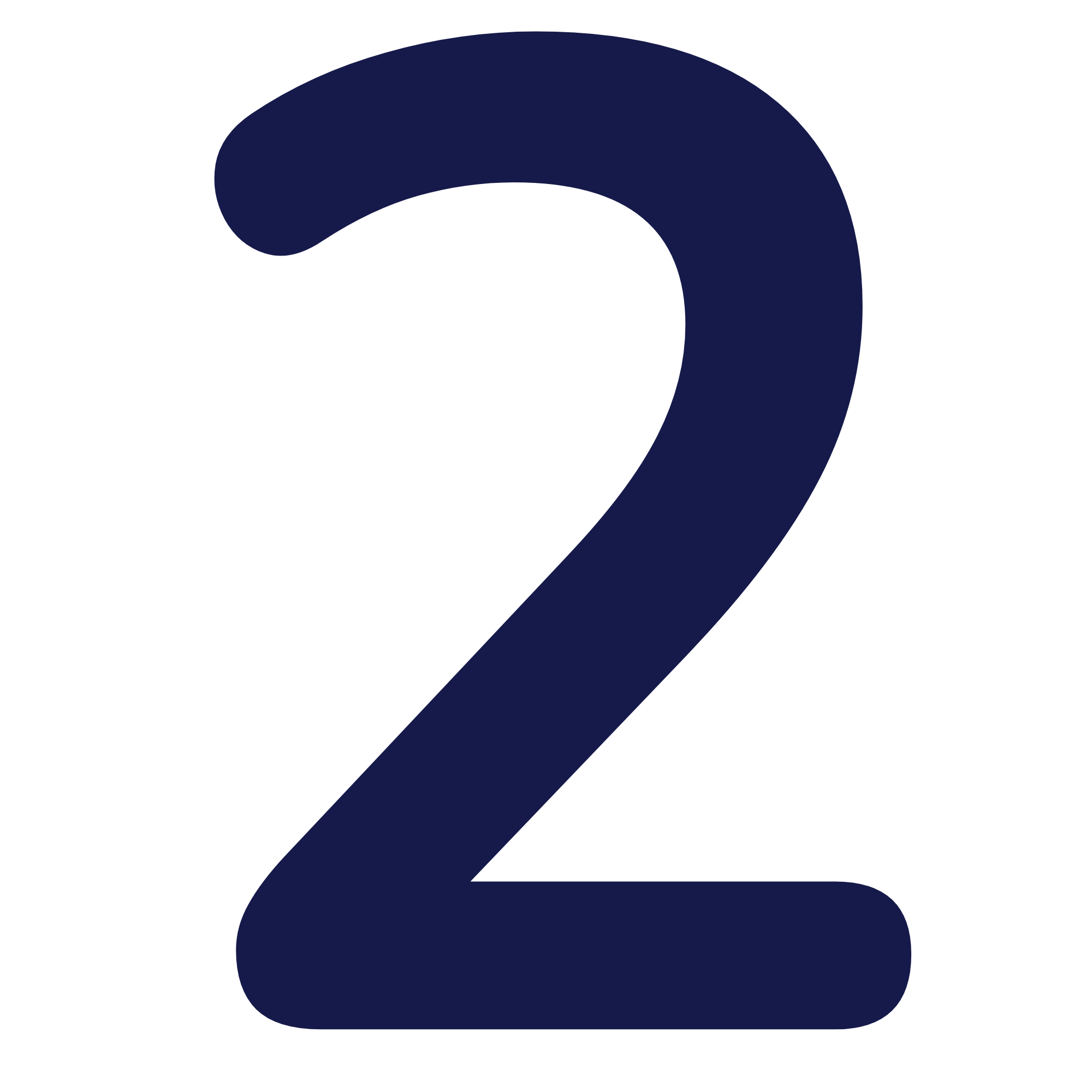
Design Phase
In this phase, we create wireframes, mockups, and prototypes to visualize and test the interface design. We work closely with our clients to refine the design based on their feedback and user testing.

Development Phase
In this phase, we work with developers to implement the design into the product. We pay close attention to details such as color scheme, typography, and layout to ensure that the interface meets the client's brand guidelines and design standards.

Testing and Feedback Phase
In this phase, we conduct user testing to ensure the interface is easy-to-use and intuitive. We also gather feedback from our clients and users to make any necessary changes or improvements to the interface design.

Prototyping and Testing
Once the wireframes are finalized, the UI designer moves on to the prototyping phase. They create a clickable prototype that simulates the user experience, allowing them to interact with the design and identify any usability issues.

Design Refinement
Based on the feedback received during the testing phase, the designer makes necessary adjustments to the design, improving the user experience and ensuring that the design meets the user's needs.

Final Design
Once the design is refined and approved, the designer creates the final UI design. They work on the visual aspects of the design, including typography, color, icons, and imagery, ensuring that the design is consistent with the brand's style and tone.

Handoff
The final step in the UI design process is the design handoff to the development team. The designer provides detailed specifications and assets, including design files, style guides, and other necessary documentation, to ensure the development team can implement the design accurately.


