Trustable WordPress Security Service
- Home
- Trustable WordPress Security Service
Trustable WordPress Security Service
WordPress is the most popular content management system that powers millions of websites worldwide. While WordPress is generally safe and secure but still vulnerable to cyber threats and attacks, you must implement robust security measures to ensure your WordPress site remains secure.

Why is WordPress Security Service essential?

Protects Your Website from Malware
Malware is malicious software that can damage your website, steal sensitive data, and harm your visitors.
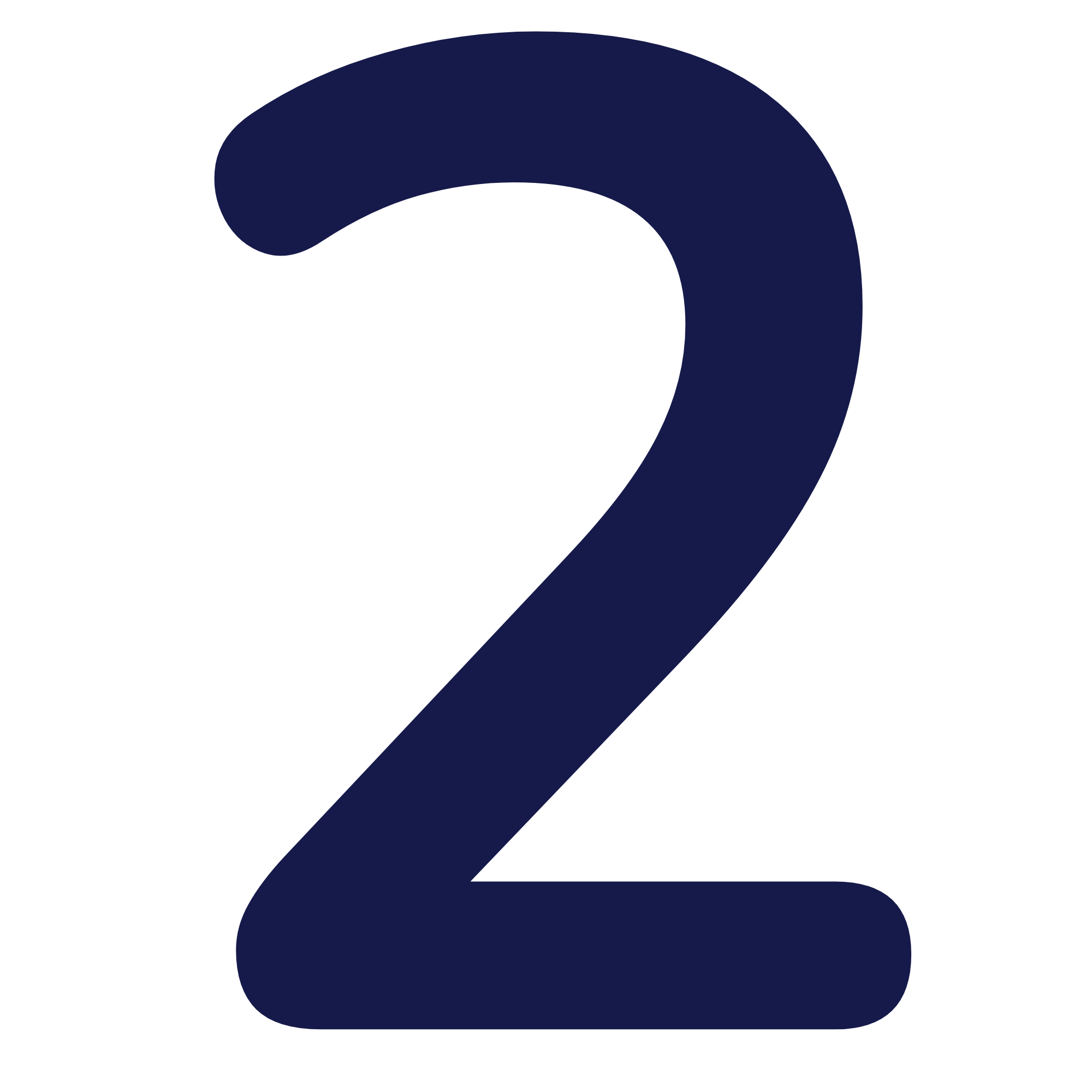
Prevents Hacking Attempts
WordPress sites are a prime target for hackers who attempt to gain unauthorized access to your website and steal sensitive data.

Ensures Site Performance
Security breaches can significantly impact your site's performance and cause downtime, negatively impacting visitors and revenue.

Protects Site Visitors
A secure website helps protect your site visitors' sensitive information, such as their personal data and payment information.

Compliance with Regulations
If you collect and process personal data from your site visitors, you must comply with regulations such as GDPR and CCPA.

Regular Backups
Regular backups are essential for protecting your website and its data in case of a security breach or system failure.

Continuous Monitoring
Cyber threats and attacks constantly evolve, and your website's security measures must become to keep up.

Expert Knowledge and Support
A WordPress security service gives you access to a group of professionals who can help you in putting the finest security procedures into place for your website.
How do I get security on WordPress?

Choose a Reliable Hosting Provider
Your hosting provider plays a crucial role in securing your WordPress site. Ensure that the hosting company you choose has strong security measures like firewalls, intrusion detection, and DDoS protection.
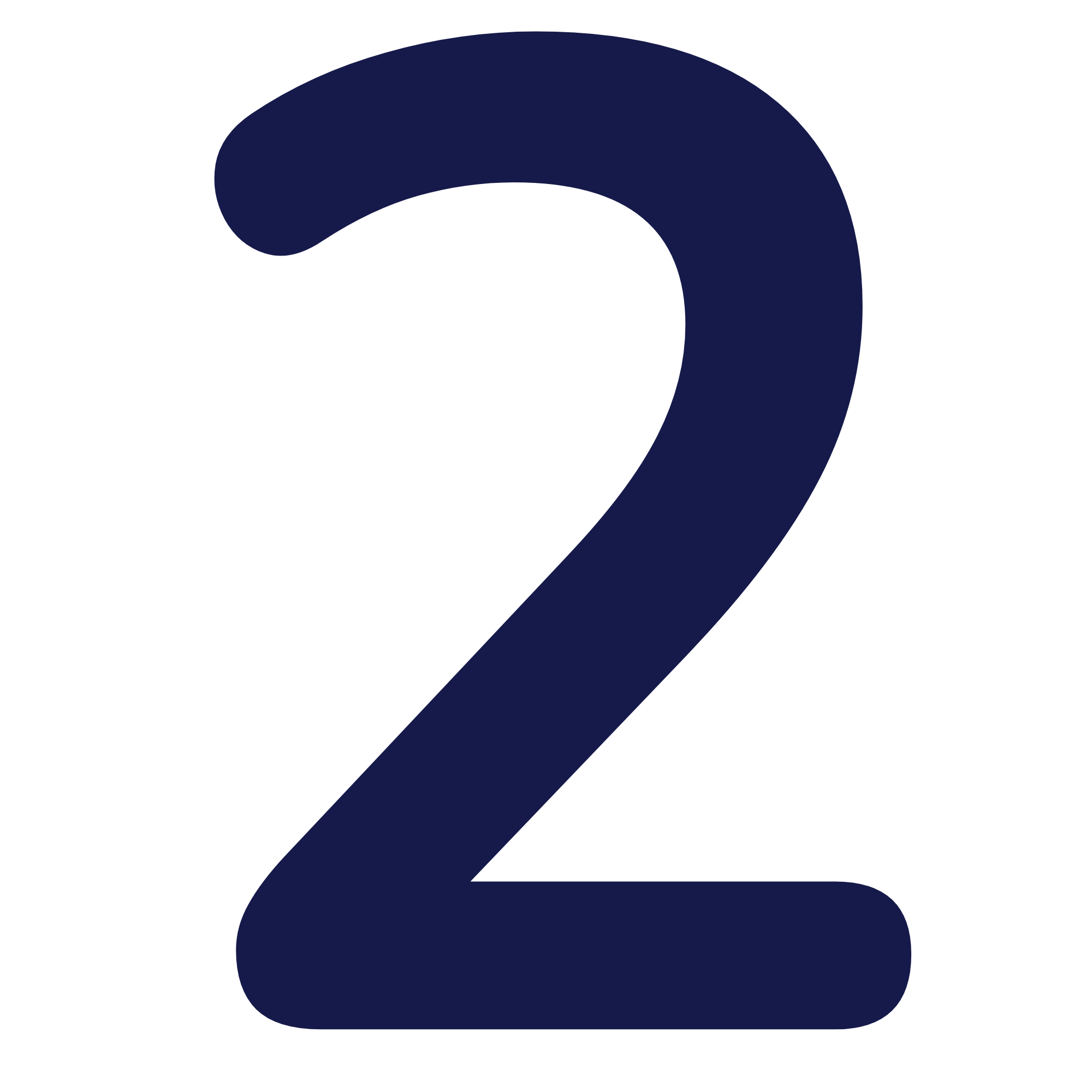
Keep WordPress Updated
WordPress regularly releases security updates that address vulnerabilities and security issues. Keep your WordPress site updated to ensure you have the latest security features.

Use Strong Passwords
Weak passwords are a common entry point for hackers attempting to gain unauthorized access to your website. Use strong, complex passwords for all user accounts on your WordPress site.

Use Secure Plugins and Themes
Choose regularly updated plugins and themes with a good reputation for security. Avoid using outdated or unsupported plugins and themes, as they may have vulnerabilities that hackers can exploit.

Implement Two-Factor Authentication
Users must give two different forms of identity to access their accounts while using two-factor authentication, which adds degree of protection.

Install Security Plugins
WordPress offers a range of security plugins that can enhance your site's security. Install security plugins such as Wordfence, Sucuri, or iThemes Security to add a layer of protection to your website.

Implement SSL Certificate
An SSL certificate encrypts data sent between your website and visitors, protecting sensitive personal and payment information.

Regularly Backup Your Site
Regular backups are essential for protecting your website and its data in case of a security breach or system failure.
Ensuring your WordPress site is essential to protect your business, customers, and reputation. A trustable WordPress security service can help you implement robust security measures, providing peace of mind and freeing up your time to focus on your business.


