Native Mobile App Development Service
- Home
- Native Mobile App Development Service
Native Mobile App Development Service
In today’s fast-paced digital world, a mobile app has become necessary for businesses. It not only enhances customer engagement but also helps to increase brand awareness and loyalty. A well-liked method for creating apps tailored for a particular platform or operating system, such as iOS or Android, is native mobile app development.

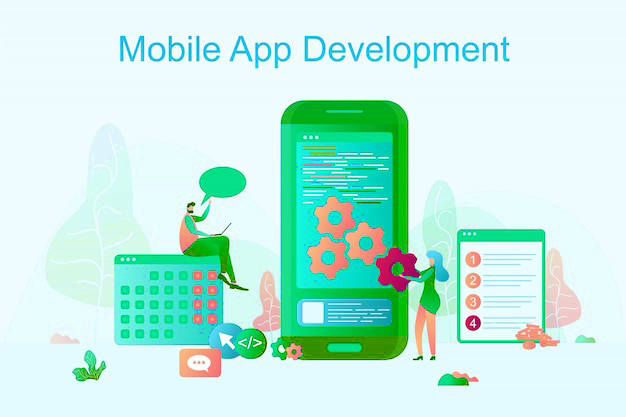
What is Native Mobile App Development?
Native mobile app development is creating apps specifically for a given platform, such as iOS or Android, using the tools and language that the platform supports.
Benefits of Native Mobile App Development
Better Performance
Native apps are optimized for the specific platform, which results in better performance than hybrid or web apps
Access to Platform Features
Native apps may take advantage of the platform’s entire set of capabilities and functionality, including GPS, the camera, and push notifications, to improve user experience.
Improved User Experience
Native apps offer a consistent and simple user experience because they are created to meet the platform’s user interface and design standards.
Better Security
Native apps are more secure as they are built using the platform’s security features.
Offline Access
Native apps can be designed to work offline, a critical feature for apps requiring constant access to data or information.
App Store Presence
Native apps are readily discoverable by users because they can be listed on app shops like the Apple App Store or Google Play.
Monetization Opportunities
Native applications include a range of revenue-generating monetization options, including in-app purchases, subscriptions, and adverts.
Increased Customer Engagement
By offering a personalized experience, delivering push alerts, and interacting with social networking platforms, native applications may help enhance customer engagement and loyalty.
How Can You Build a Native App?

Define Your App's Purpose and Features
Before building your app, you must define its purpose, features, and target audience. This will help you create a roadmap for your app development project.
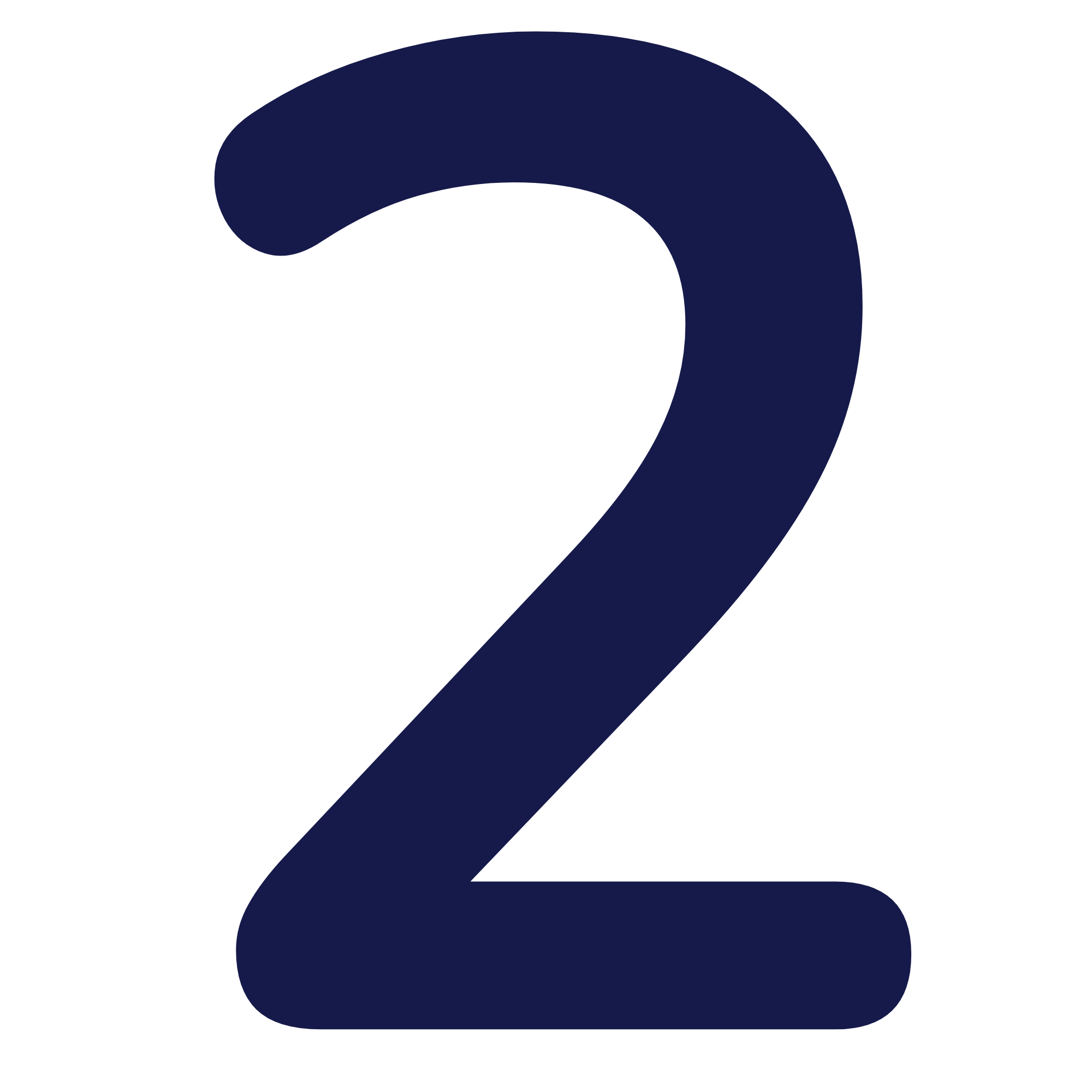
Choose Your Platform
You must decide which platform you want to build your app for, such as iOS or Android. This will determine the language and tools you will need to use.

Choose Your Development Environment
You can choose from various development environments, such as Xcode for iOS or Android Studio for Android. These environments provide a user interface for designing, coding and testing your app.

Design Your App's User Interface
Once you have set up your development environment, you must design your app's user interface. This involves creating wireframes, mockups, and prototypes to visualize your app's layout, navigation, and functionality.

Code Your App
After designing your app's user interface, you need to start coding your app using the language and tools supported by the platform. This involves writing code for your app's functionality, such as user input, data storage, and integration with external services.

Test Your App
You must thoroughly test your app to ensure it is working as expected and free from bugs and errors. This involves running various unit, integration, and user acceptance tests.

Publish Your App
Once your app is tested and ready to be launched, you need to publish it on the app store for users to download and use.

Monitor and Update Your App
After launching your app, you must monitor its performance and user feedback.


